Photoshop Gurus Forum
Welcome to Photoshop Gurus forum. Register a free account today to become a member! It's completely free. Once signed in, you'll enjoy an ad-free experience and be able to participate on this site by adding your own topics and posts, as well as connect with other members through your own private inbox!
You are using an out of date browser. It may not display this or other websites correctly.
You should upgrade or use an alternative browser.
You should upgrade or use an alternative browser.
Illustrator Words in words
- Thread starter cballtgh
- Start date
I could be wrong but Couldn't we create a separate text frame for each letter 's content, then, change the shape of each frame to match the letter?
hmm, is it possible to create a text frame from a type outline? 1st create the word guide, covert it to type outlines and if its possible to covert the text outline into a text frame then you could add the text inside each letter. Gosh, I hope this made sense.
hmm, is it possible to create a text frame from a type outline? 1st create the word guide, covert it to type outlines and if its possible to covert the text outline into a text frame then you could add the text inside each letter. Gosh, I hope this made sense.
dv8_fx
Retired Administrator
- Messages
- 12,219
- Likes
- 3,713
I could be wrong but Couldn't we create a separate text frame for each letter 's content, then, change the shape of each frame to match the letter?
hmm, is it possible to create a text frame from a type outline? 1st create the word guide, covert it to type outlines and if its possible to covert the text outline into a text frame then you could add the text inside each letter. Gosh, I hope this made sense.
uhhhhh... what you said was kinda complicated... lol..... no worries... with what I understand from you, I'll try to uncomplicate it .
The letter or text frame only serves as a guide. There's no need to create an outline of the Word or Letter for which you will position the word contents into. The text can be in a solid color. Once you've positioned the words you want into it, delete or hide the guide frame layer.
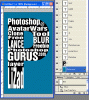
so dv8, the words in side the letter are just text that has been altered and placed into position manually? There is no way to make the letter into a "box" of sorts then type what I want and have the words fit to the box? I have seen this done with font that was the same size like in a paragraph were the text filled the box. And I have seen it done another way but the words split or hyphenate. Also there is the clip but I need the whole word, so that is out. Btw thanks to you and halfpiint < smooth operator
dv8_fx
Retired Administrator
- Messages
- 12,219
- Likes
- 3,713
so dv8, the words in side the letter are just text that has been altered and placed into position manually?
Exactly.
There is no way to make the letter into a "box" of sorts then type what I want and have the words fit to the box?
It's possible for certain characters . Take a bold H or I for example - Type your text, select justify all in the paragraph setting and convert it to a paragraph text box so you shape to fit a Vertical riser. Repeat the process to fill in the other vertical and horizontal bar. Problem is it's just lines of text and not near the example you posted. And even if enlarging certain words, everything will follow in a straight paragraph line.
I couldn't help but play around with the example I posted......

Last edited:

