Photoshop Gurus Forum
Welcome to Photoshop Gurus forum. Register a free account today to become a member! It's completely free. Once signed in, you'll enjoy an ad-free experience and be able to participate on this site by adding your own topics and posts, as well as connect with other members through your own private inbox!
You are using an out of date browser. It may not display this or other websites correctly.
You should upgrade or use an alternative browser.
You should upgrade or use an alternative browser.
Remove black.
- Thread starter redlink
- Start date
chitkaran
Guru
- Messages
- 673
- Likes
- 303
I tried using the replace color to make it white but It seems that the smoke kind of effect needs to be recreated. I would to do it, but i am a little tied up at work and unable to do it.
I am waiting for someone else to come up with some other way which I can't think of right now and get this sorted out quicker than expected.
Stay connected..
I am waiting for someone else to come up with some other way which I can't think of right now and get this sorted out quicker than expected.
Stay connected..
Tom Mann
Guru
- Messages
- 7,223
- Likes
- 4,343
There are a number of final looks that would all fall under the category of "changing the black to white", but I went with this particular approach:
HTH,
Tom M
- Select the bkgnd (incl smoke) with a sharp edge on the critter.
- Desat and invert just the bkgnd using the mask created in the previous step.
- Apply curves to just the bkgnd to optimize the smoky effect.
- Reduce the JPG artifacts in the smokey area that have now become quite obvious because of the manipulations.
- Sample the blue of the critter.
- Using the color just sampled, add a new blue/cyan color fill layer (color blend mode) over everything. Adjust the blend-if sliders to keep the whitest areas from taking on a blue/cyan look.
- Optional (I like the effect): apply reptile skin. (It is a reptile, not some sort of mutant ninja squirrel, isn't it?)
- Optional (I got lazy and didn't do this): improve or completely replace the smokey / cloudy area.
HTH,
Tom M
Attachments
ibclare
Queen Bee
- Messages
- 11,034
- Likes
- 4,638
computer came in the mail broken so I'm unable to do this.
Why do you need this immediately? If you wait for you computer, then you will have the great experience of following the different suggestions you've been given. They're good and you'll learn a lot.
Dataflow
Power User
- Messages
- 494
- Likes
- 196
here you go just add a white BG and it should look fine.
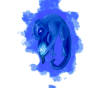
all i did was first separate the lizard from the smoke
then inverted the color of the smoke (that inverts the black to white and the blue to yellow)
then just change the yellow back to blue using the "Hue/saturation" tool also the "Color Balance" tool
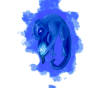
all i did was first separate the lizard from the smoke
then inverted the color of the smoke (that inverts the black to white and the blue to yellow)
then just change the yellow back to blue using the "Hue/saturation" tool also the "Color Balance" tool
sprucemagoo1
Guru
- Messages
- 2,006
- Likes
- 1,187
Here is the alien, extracted from the image without any background what so ever, so you can put it on any background you like.
View attachment 25650
Because the bit you wanted is blue, you click on the blue channel while holding ctrl, then inverse the selection, go back to the layer with the image on and click ctrl + X. This deletes everything but the blue. I often get asked how to extract smoke from an image, and this is it. The whole process should only take a minute as it is so simple, cutting out the need to play with curves and hue and other such things. Happy Christmas!
View attachment 25650
Because the bit you wanted is blue, you click on the blue channel while holding ctrl, then inverse the selection, go back to the layer with the image on and click ctrl + X. This deletes everything but the blue. I often get asked how to extract smoke from an image, and this is it. The whole process should only take a minute as it is so simple, cutting out the need to play with curves and hue and other such things. Happy Christmas!
Last edited:
sprucemagoo1
Guru
- Messages
- 2,006
- Likes
- 1,187
I'll post something in a bit with pictures and all! Though when the thing you are trying to extract something that is multi coloured, it gets slightly more complicated.
sprucemagoo1
Guru
- Messages
- 2,006
- Likes
- 1,187
Ok here is the instructions.
View attachment 25687
View attachment 25687




