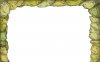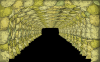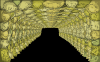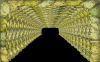Hi all,
I want to build a mine-tunnel for a mine-cart game. So I thought of creating three tunnelframes for the motion. I attached those three different wall elements I´ve got:
decke 1, decke 2, decke 3
I tried a couple of times to align them, but the result is just not right. I can´t get them in the same shape (frame1, frame2, frame3).
I can´t really get three frames done so that it looks like you´re moving forward in a mine-tunnel.
Is my approach just wrong? Or does anybody have any advice how I could get three frames done in psd?
Many thc in advance!
Martin
I want to build a mine-tunnel for a mine-cart game. So I thought of creating three tunnelframes for the motion. I attached those three different wall elements I´ve got:
decke 1, decke 2, decke 3
I tried a couple of times to align them, but the result is just not right. I can´t get them in the same shape (frame1, frame2, frame3).
I can´t really get three frames done so that it looks like you´re moving forward in a mine-tunnel.
Is my approach just wrong? Or does anybody have any advice how I could get three frames done in psd?
Many thc in advance!
Martin