Photoshop Gurus Forum
Welcome to Photoshop Gurus forum. Register a free account today to become a member! It's completely free. Once signed in, you'll enjoy an ad-free experience and be able to participate on this site by adding your own topics and posts, as well as connect with other members through your own private inbox!
You are using an out of date browser. It may not display this or other websites correctly.
You should upgrade or use an alternative browser.
You should upgrade or use an alternative browser.
Photos & Questions
- Thread starter ZipedX
- Start date
MikeMc
McGuru
- Messages
- 1,872
- Likes
- 1,202
Excellent feedback Tom! I agree with what your saying and I do plan to go back to try again, only 15 min drive, and hopefully I can fit it in during a weather change.
Sent from my GT-I9300 using tapatalk.
Set a tripod and spend some time watching the weather and sun shoot lots and delete
much better final image of your freind and dog , put the first draft against the final and they are worlds apart well done , i can see some great images coming , i need to get out and do some shooting but its cold and work has left me spent , i will be going hunting soon so should get some shots
ZipedX
Power User
- Messages
- 214
- Likes
- 142
Cold..? Then you might be working for a Swedish company but you can't be working in Sweden, at the moment at least. The heat we're having is insane for Sweden. 
Looking forwards to some of your pics, so be sure to post.
Sent from my GT-I9300 using tapatalk.
Looking forwards to some of your pics, so be sure to post.
Sent from my GT-I9300 using tapatalk.
no i work in australia , winter here mate
http://yourshot.nationalgeographic.com/profile/547938/ there some of my photos , and my photoshop work is in my signature here
http://yourshot.nationalgeographic.com/profile/547938/ there some of my photos , and my photoshop work is in my signature here
ZipedX
Power User
- Messages
- 214
- Likes
- 142
Okay, I'm stopping by for a quick post before I hit the hay.
Tried out collage of sorts this time, please critique as always.
Oh! if anyone is an expert on making print templates in LR feel free to let me know where I messed up. I know I missed something but I'm just to tired to google it today gonna have to leave that for tomorrow.

All shots taken at:
ISO 100: 110mm: F/5: 1/3200sec [Tamron 70/200]
I'm still not at home so uploads is gonna be slow but they'll get here eventually, so no worries.
Tried out collage of sorts this time, please critique as always.
Oh! if anyone is an expert on making print templates in LR feel free to let me know where I messed up. I know I missed something but I'm just to tired to google it today gonna have to leave that for tomorrow.

All shots taken at:
ISO 100: 110mm: F/5: 1/3200sec [Tamron 70/200]
I'm still not at home so uploads is gonna be slow but they'll get here eventually, so no worries.
Last edited:
Tom Mann
Guru
- Messages
- 7,223
- Likes
- 4,343
Hi Zipped - I like your idea to array silhouettes of people (family & friends ?) in an array like you did. I'm not sure what you might be worried about, but technically, I can't find anything wrong at all. I especially like the uniformity of color, degree of shadow, etc. that you achieved amongst all the photos.
The only comment I would make comes from my brain always finding crazy associations. In this case, I kept thinking that I've seen something like this before, and, lo-and-behold, a half-day later, remembered what memory this was triggering. There was a long-running American TV show called "Hollywood Squares" that featured guest celebrities in a matrix like this, and, as I recall, occasionally they would silhouette the people, much like you have done. Probably no one but me would ever make this association, but now that I remembered it, I can't get it out of my mind, LOL.
http://en.wikipedia.org/wiki/Hollywood_Squares
http://ioneelev8.files.wordpress.com/2012/05/hiphopsquares.jpg
Cheers,
Tom
The only comment I would make comes from my brain always finding crazy associations. In this case, I kept thinking that I've seen something like this before, and, lo-and-behold, a half-day later, remembered what memory this was triggering. There was a long-running American TV show called "Hollywood Squares" that featured guest celebrities in a matrix like this, and, as I recall, occasionally they would silhouette the people, much like you have done. Probably no one but me would ever make this association, but now that I remembered it, I can't get it out of my mind, LOL.
http://en.wikipedia.org/wiki/Hollywood_Squares
http://ioneelev8.files.wordpress.com/2012/05/hiphopsquares.jpg
Cheers,
Tom
ZipedX
Power User
- Messages
- 214
- Likes
- 142
Hi Tom.
Well my brain might have been a bit fuzzy last night I have to admit. Got a bit late that's all.
What I was referring to was the boarders between the photos. I got a feeling that they weren't evenly spaced and I couldn't easily achieve that in LR. Was hoping someone could tell me if it looked of and how to correct it.
Never heard about that show. Don't know if we've had something similar in Sweden. I'll have to Google when I get home.
And you guessed right it's friends and family. I'm in it to you know. but what frame might it be..?

Sent from my GT-I9300 using tapatalk.
Well my brain might have been a bit fuzzy last night I have to admit. Got a bit late that's all.
What I was referring to was the boarders between the photos. I got a feeling that they weren't evenly spaced and I couldn't easily achieve that in LR. Was hoping someone could tell me if it looked of and how to correct it.
Never heard about that show. Don't know if we've had something similar in Sweden. I'll have to Google when I get home.
And you guessed right it's friends and family. I'm in it to you know. but what frame might it be..?
Sent from my GT-I9300 using tapatalk.
Last edited:
Tom Mann
Guru
- Messages
- 7,223
- Likes
- 4,343
Hi Ziped - Ahh. Your spacing looks fine to my eye, so I didn't realize that was what you were worried about.
When I set up something like this in the "Print" module of LR, if I'm feeling energetic, I'll calculate what the settings should be. However, if I am feeling lazy (which is most of the time, LOL), I'll first set all the items circled in red (in the attached screen shot) to what I know they need to be, and then, adjust the vert and horiz page dimensions (circled in green) to make the vertical and horizontal cell spacings (circled in yellow) come out the same as each other and the same as the margins. It usually only takes me a couple of tries to get very close, and if I'm off by some small amount, (eg, the 0.01 inch shown in the example), I don't worry about it.
As you pointed out, setting up a grid like this is not as intuitive in LR as using the guides in PS, but it gets the job done, and, at the end, you can simply read the numbers to tell how close you came to what you wanted.
T

When I set up something like this in the "Print" module of LR, if I'm feeling energetic, I'll calculate what the settings should be. However, if I am feeling lazy (which is most of the time, LOL), I'll first set all the items circled in red (in the attached screen shot) to what I know they need to be, and then, adjust the vert and horiz page dimensions (circled in green) to make the vertical and horizontal cell spacings (circled in yellow) come out the same as each other and the same as the margins. It usually only takes me a couple of tries to get very close, and if I'm off by some small amount, (eg, the 0.01 inch shown in the example), I don't worry about it.
As you pointed out, setting up a grid like this is not as intuitive in LR as using the guides in PS, but it gets the job done, and, at the end, you can simply read the numbers to tell how close you came to what you wanted.
T

ZipedX
Power User
- Messages
- 214
- Likes
- 142
Now that post up there really put a thumb down on the state of my brain. How could I miss that? I tveak like crazy under custom package! And the "menu of my dreams" weren't there It was hiding under single image all along... Argh! :banghead:
Thanks Tom for pointing out the now obvious.
Well in time I shall rise from the ashes. Now on to more pressing matters.
Few days back I took this shot. This has gone through quite a bit of editing and If you guys n gals can spot the most obvious I'd be happy to hear ideas on how to fix the problem. If you can't spot It I guess it's just me.
I'm hoping to be able to redo this shot if time and weather allows. The change I would like to do is place a second light source behind and to the left of Emelie so her hair gets more shine to it. Thoughts and ideas on the pic always appriciated.

ISO 100: 72mm: F/5: 1/160sec [Tamron 70/200+SB-900]
Thanks Tom for pointing out the now obvious.
Well in time I shall rise from the ashes. Now on to more pressing matters.
Few days back I took this shot. This has gone through quite a bit of editing and If you guys n gals can spot the most obvious I'd be happy to hear ideas on how to fix the problem. If you can't spot It I guess it's just me.
I'm hoping to be able to redo this shot if time and weather allows. The change I would like to do is place a second light source behind and to the left of Emelie so her hair gets more shine to it. Thoughts and ideas on the pic always appriciated.

ISO 100: 72mm: F/5: 1/160sec [Tamron 70/200+SB-900]
Tom Mann
Guru
- Messages
- 7,223
- Likes
- 4,343
Hi again, Ziped -
You shouldn't feel bad at all. The cause of passing over an option like that is not you -- the problem is caused by the designers of the UI. It's an important option, but they don't give the user any clues as to just how important it is or when it should be selected. They could easily have given it a bigger button, could have given it a clearer, more important-sounding name, or they could have easily had a "tips" / help screen pop up when the user's mouse is in the area.
In any case, I'm glad to have been able to point it out.
With respect to the image you just posted, it looks fine to me. The colors and the brightness all look very appropriate for a late afternoon photo. The subject has a good expression and looks serene. The sharpness is outstanding. You controlled the depth of field very well, nicely making the foreground and background nicely OOF -- soft but still recognizable, etc.. Other than introduce a hair light, or perhaps some rim lighting, about the only aspects of that image that attract my attention in a slightly negative way are that (a) the foreground is a bit brighter than I would prefer, and (b) there is a cm or two of green cloth sticking vertically upwards from the knot of cloth wrapped around her head. As it breaks the otherwise smooth curve between her head and the sky, I find this slightly distracting. Probably something else attracted your attention, but whatever it is, it's either very minor or something subjective like slight changes in the color/brightness, or spotting some of the tiny imperfections in her skin.
Anyway, IMHO, the bottom line is: NICE PHOTO!

Tom
You shouldn't feel bad at all. The cause of passing over an option like that is not you -- the problem is caused by the designers of the UI. It's an important option, but they don't give the user any clues as to just how important it is or when it should be selected. They could easily have given it a bigger button, could have given it a clearer, more important-sounding name, or they could have easily had a "tips" / help screen pop up when the user's mouse is in the area.
In any case, I'm glad to have been able to point it out.
With respect to the image you just posted, it looks fine to me. The colors and the brightness all look very appropriate for a late afternoon photo. The subject has a good expression and looks serene. The sharpness is outstanding. You controlled the depth of field very well, nicely making the foreground and background nicely OOF -- soft but still recognizable, etc.. Other than introduce a hair light, or perhaps some rim lighting, about the only aspects of that image that attract my attention in a slightly negative way are that (a) the foreground is a bit brighter than I would prefer, and (b) there is a cm or two of green cloth sticking vertically upwards from the knot of cloth wrapped around her head. As it breaks the otherwise smooth curve between her head and the sky, I find this slightly distracting. Probably something else attracted your attention, but whatever it is, it's either very minor or something subjective like slight changes in the color/brightness, or spotting some of the tiny imperfections in her skin.
Anyway, IMHO, the bottom line is: NICE PHOTO!

Tom
Tom Mann
Guru
- Messages
- 7,223
- Likes
- 4,343
I hope you don't mind, but just to see how your beautiful environmental portrait might look with some slight tweaks, I played around with it for a few minutes trying to make the lighting a bit less contrasty, make it look like it was photographed a bit earlier in the evening, smooth out the skin a bit, etc.
See what you think.
Regards,
Tom
See what you think.
Regards,
Tom
Attachments
ZipedX
Power User
- Messages
- 214
- Likes
- 142
I hope you don't mind, but just to see how your beautiful environmental portrait might look with some slight tweaks, I played around with it for a few minutes trying to make the lighting a bit less contrasty, make it look like it was photographed a bit earlier in the evening, smooth out the skin a bit, etc.
See what you think.
Regards,
Tom
Nope I don't mind that's why I'm here in fact.
I like your version too, should probably start a little earlier to achive that effect "In Camera" so too speak.
Oh and the little "antenna" really had to go, I can see that now.
Since you played with it I might as well reveal my secret early.

ZipedX
Power User
- Messages
- 214
- Likes
- 142
I'm not sure I understand where you mean Tom. Is it the shadows cast from the deltoid you mean perhaps?
Care to ring it in since its hard to see on my phone. I had access to a laptop yesterday but today I'm reduced to this.
Sent from my GT-I9300 using tapatalk.
Care to ring it in since its hard to see on my phone. I had access to a laptop yesterday but today I'm reduced to this.
Sent from my GT-I9300 using tapatalk.
ZipedX
Power User
- Messages
- 214
- Likes
- 142
That's what I thought. Well I'm guessing it's a shadow cast from the upper part of the muscle.
I lit the scene using the sundown as main light and the SB-900 as a second. Dialed down to -2 and zoomed to 200mm I think.
Can this be what's causing it in your opinion?
Tried to make a rough sketch of the scene. I'm the dot with a little box in front and Emelie is in a straight line before me.
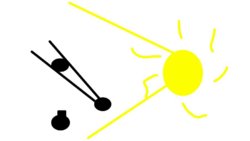
Sent from my GT-I9300 using tapatalk.
I lit the scene using the sundown as main light and the SB-900 as a second. Dialed down to -2 and zoomed to 200mm I think.
Can this be what's causing it in your opinion?
Tried to make a rough sketch of the scene. I'm the dot with a little box in front and Emelie is in a straight line before me.
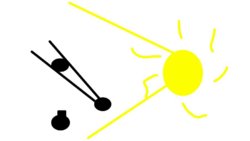
Sent from my GT-I9300 using tapatalk.
Last edited:
Tom Mann
Guru
- Messages
- 7,223
- Likes
- 4,343
Hi Ziped - Isn't it amazing how a little hand drawn sketch immediately clarifies what is going on!
Yup, the shadow in question could indeed have been due to the positioning of your flash. However, to me, what is important is that it makes that area of her skin stand out as looking oddly "dirty". I realize that by your placement of your flash, you were almost certainly trying to emphasize the three dimensionality of the subject, and it did do this, but I would have liked to see the light from your flash wrap more around her body and fill in this area, as well as provide more light on her back. This could be accomplished with a simple refinement of your technique: position a reflector just outside the left hand edge of the frame to catch some of the light from the sun and flash and bounce it back as fill light for these areas.
Cheers,
T
Yup, the shadow in question could indeed have been due to the positioning of your flash. However, to me, what is important is that it makes that area of her skin stand out as looking oddly "dirty". I realize that by your placement of your flash, you were almost certainly trying to emphasize the three dimensionality of the subject, and it did do this, but I would have liked to see the light from your flash wrap more around her body and fill in this area, as well as provide more light on her back. This could be accomplished with a simple refinement of your technique: position a reflector just outside the left hand edge of the frame to catch some of the light from the sun and flash and bounce it back as fill light for these areas.
Cheers,
T


