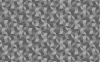Hello
I am wondering if anyone has any pointers on how I might generate a custom pixelation pattern. For example if I wanted the base photo (image #1) to be pixelated based on the pattern shown (image #2). Creating an effect not unlike image #3
Any help would be greatly appreciated!
Thanks!
Shane
I am wondering if anyone has any pointers on how I might generate a custom pixelation pattern. For example if I wanted the base photo (image #1) to be pixelated based on the pattern shown (image #2). Creating an effect not unlike image #3
Any help would be greatly appreciated!
Thanks!
Shane