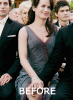I realized looking at pictures where the person I'm editing has a swimsuit on I can easily adjust them to look skinnier or fatter, but when people are wearing clothes, or standing next to others (meaning that there is no background space around them) I can only do a few small adjustments. The only things I've learned to apply are using liquefy and then the push tool in that, and also just using the brush tool to draw the shadows or erase them to add or hide a gut.
Thanks in advance if you read my problem and try to help!
Thanks in advance if you read my problem and try to help!