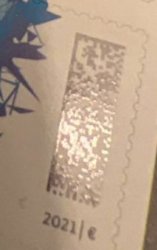Hi gurus,
This is a DHL parcel barcode. The glare has to be removed and the final result would be a barcode that is readable by a DHL in-app scanner.
I've run out of my already limited skills, so hoping some of you can help me with this, and maybe share some thoughts on the correct approach. Or just say that this is hopeless altogether (that's my suspicion, but happy to be proven wrong).
Appreciate any input.
D
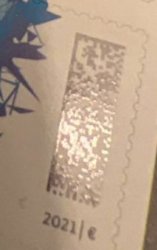
This is a DHL parcel barcode. The glare has to be removed and the final result would be a barcode that is readable by a DHL in-app scanner.
I've run out of my already limited skills, so hoping some of you can help me with this, and maybe share some thoughts on the correct approach. Or just say that this is hopeless altogether (that's my suspicion, but happy to be proven wrong).
Appreciate any input.
D