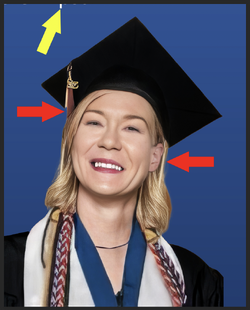I have a client that I've done work for in the past. She messaged me and asked me to enlarge a photo that is currently 140x 180 pixels to 2400 x 3000 pixels exactly. When she got a water marked version, she did not like the edit.
Is my finished image terrible or good? Please let me know.
Starting image

My edit and enlargement.

Software used. Topaz ai to enlarge. Saved and enlarged again. And then opened in Photoshop 2025. copy paste, cloned, removal tool. burn, dodge, mask painting. Etc. Yes I had clients permission to post this.
Is my finished image terrible or good? Please let me know.
Starting image

My edit and enlargement.

Software used. Topaz ai to enlarge. Saved and enlarged again. And then opened in Photoshop 2025. copy paste, cloned, removal tool. burn, dodge, mask painting. Etc. Yes I had clients permission to post this.