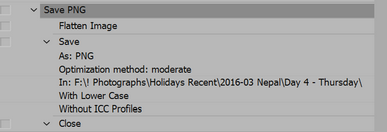Anthraquinone
New Member
- Messages
- 4
- Likes
- 1
There was a recent question "adjusting "save as" action" that is similar to mine but does not show me what I need to know.
I have an action to save an files as a png which works OK but what I really need is for it do save the image into the current folder, whatever that may be, not the one that was written into the action when I recorded it. Is this possible?.
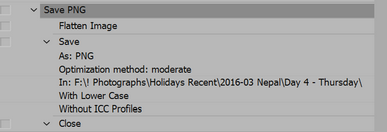
I have an action to save an files as a png which works OK but what I really need is for it do save the image into the current folder, whatever that may be, not the one that was written into the action when I recorded it. Is this possible?.