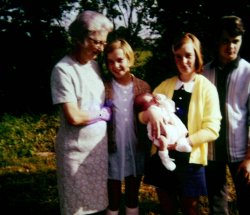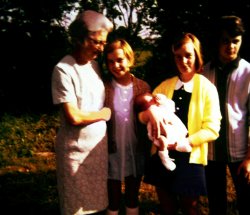LuisM-76
New Member
- Messages
- 4
- Likes
- 0
Hi,
I'm restoring an old picture and I've come across this similar issue a lot. This particular picture is a classic example (see attached). As you can see the arm of the elderly woman to the left has got a purple arm. Can someone advise or provide a link or something that will help me learn to help get this back to an original skin tone. Obviously I'm not expected miracles but anything anyone can advise or help with would be great.
I'm working through hundreds of these as they were scanned form old family slides so if I can learn how to do this it would really help a lot.
Thanks in advance,
Luis
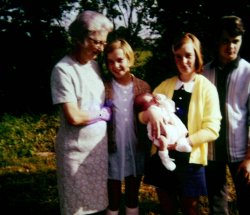
I'm restoring an old picture and I've come across this similar issue a lot. This particular picture is a classic example (see attached). As you can see the arm of the elderly woman to the left has got a purple arm. Can someone advise or provide a link or something that will help me learn to help get this back to an original skin tone. Obviously I'm not expected miracles but anything anyone can advise or help with would be great.
I'm working through hundreds of these as they were scanned form old family slides so if I can learn how to do this it would really help a lot.
Thanks in advance,
Luis