Ctoonprty1
Member
- Messages
- 15
- Likes
- 0
Welcome to Photoshop Gurus forum. Register a free account today to become a member! It's completely free. Once signed in, you'll enjoy an ad-free experience and be able to participate on this site by adding your own topics and posts, as well as connect with other members through your own private inbox!
I understand that the blur can be done with the Gaussian Blur but what about the angle of the view? I dont think perspective can workYes.
Yes...........but you can also use tilt shift blur. Remember, any blured image can be adjusted with a layer mask and gradient.that the blur can be done with the Gaussian Blur but what about the angle of the view?

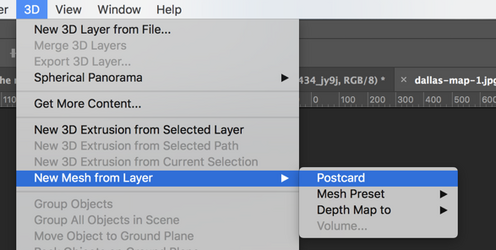
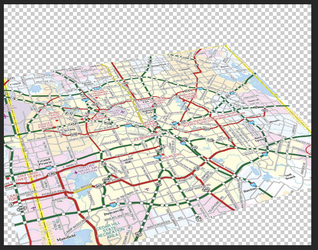
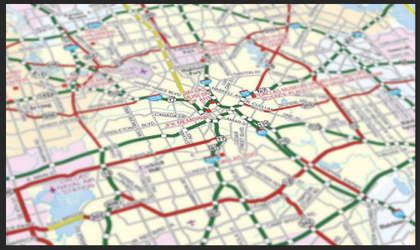
Hey, honestly you are a star, I dont know how to thank you enough. I ll give it a try today and I let you know if I have any questionsAnother solution...........
Map (Note: This is a low res map for the demo. Use a better quality image for yours!)
View attachment 145026
Go to 3D>New Mesh from layer>Postcard.
Position the the map at the angle you want with the 3D tools.
View attachment 145028
View attachment 145027
Crop
Convert to smart object
Apply Gaussian Blur
Use whatever tool on the SO layer mask to "un-blur" the part of the map you want.
View attachment 145029
Just one last question, I cant use the 3D option because my laptop doesnt have a dedicated graphics card, are you aware of any other way to activate the 3D option? Thanks again, I really appreciate your helpYou're very welcome.
No worries my friend, I spoke with the customer service and problem solved. If anyone needs it in the future, You need to go to Adobe Cloud and install the version PS 22.2. It works even without a dedicated graphics card. Once again, thanks so much for your help, you are the best!No, you would need gpu support for the 3D function to operate. But I will look around for a possible solution.
View attachment 145044
Great!! Did not find that in my search efforts!You need to go to Adobe Cloud and install the version PS 22.2.
