Hello, I can’t figure out how to make the “Main logo file” look like the “Reference 1” logo.
I want to keep the red color (see Info.png) of the “V” and the “effects” surrounding the “V”.
It would be great if you could change the color of the text and stars to black and make them not transparent, and still keep the rest of the “removed background” (white and grey grid pattern).
Please post any questions you have here in this thread.
Hope this is possible!
Martin
I want to keep the red color (see Info.png) of the “V” and the “effects” surrounding the “V”.
It would be great if you could change the color of the text and stars to black and make them not transparent, and still keep the rest of the “removed background” (white and grey grid pattern).
Please post any questions you have here in this thread.
Hope this is possible!
Martin