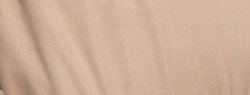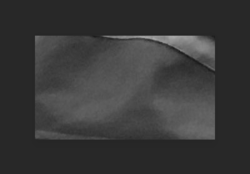ChrisF1967
New Member
- Messages
- 4
- Likes
- 0
Hi,
I’ve been working on a project to turn the blue fabric in a group of photos to a particular tan color. See samples of colors required attached. My goal is to make the change look very realistic without losing all the texture and shadows of the fabric and to make sure it doesn’t look “photo-shopped” as I was advised.
I’m working with the newest Photoshop CC and I’ve tried many different ways to select the blue area of my photos. But so far, the most realistic results have been to not select anything and use this method:
https://photoshopcafe.com/tutorials/change-color-object-photo-easy-photoshop-tutorial
Unfortunately, I cannot get the tan to look light enough with the hue and saturation layer.
Please explain what I need to do.
Thanks so much,
I’ve been working on a project to turn the blue fabric in a group of photos to a particular tan color. See samples of colors required attached. My goal is to make the change look very realistic without losing all the texture and shadows of the fabric and to make sure it doesn’t look “photo-shopped” as I was advised.
I’m working with the newest Photoshop CC and I’ve tried many different ways to select the blue area of my photos. But so far, the most realistic results have been to not select anything and use this method:
https://photoshopcafe.com/tutorials/change-color-object-photo-easy-photoshop-tutorial
Unfortunately, I cannot get the tan to look light enough with the hue and saturation layer.
Please explain what I need to do.
Thanks so much,