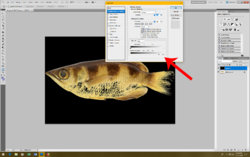foolsparadise13
New Member
- Messages
- 1
- Likes
- 0
Hello,
I am a fish researcher and an avid photoshop user. I am trying to figure out how to change background of a photo I took from white to black, which sounds simple, but fish fins are semi-transparent and my usual tricks look terrible. I thought I would try and reach out here to see if anyone had any tips, tricks, or ideas, on how to change the background while making the fins look as they should. The photo I am trying to change (white background) and a photo of a similar fish from the internet on a black background (for comparison) are posted below.
Thanks to anyone who has any input.


I am a fish researcher and an avid photoshop user. I am trying to figure out how to change background of a photo I took from white to black, which sounds simple, but fish fins are semi-transparent and my usual tricks look terrible. I thought I would try and reach out here to see if anyone had any tips, tricks, or ideas, on how to change the background while making the fins look as they should. The photo I am trying to change (white background) and a photo of a similar fish from the internet on a black background (for comparison) are posted below.
Thanks to anyone who has any input.