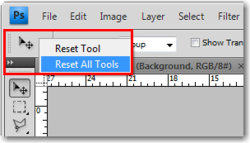Hi I’m new to photoshop and was using clone stamp to remove a cigarette butt from a photo it allowed me to remove one click but every click now is just adding red dots to the image and leaving the cigarette butt visible anyone know why this is happening? I have tried closing the image and starting again but it did the same thing.