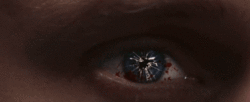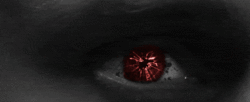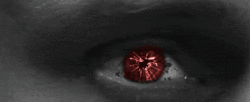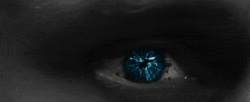I want if possible to make this gif black and white except the blue part of the eye.
And if possible please I want the same but instead of the default blue, put red aswell in black and white background. Here if possible that red to blend in the black and white, not too bright, you guys are pro at this hope you get it.
Updated gif
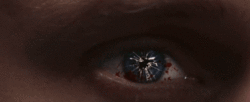
And if possible please I want the same but instead of the default blue, put red aswell in black and white background. Here if possible that red to blend in the black and white, not too bright, you guys are pro at this hope you get it.
Updated gif