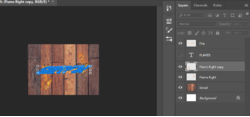SMOk3
Power User
- Messages
- 219
- Likes
- 112
After creating a work path for my fire text effect (screen img), I ran into a problem. This being that I could not get rid of the "Work Path" unless I clicked on the main image itself (screen1 img). But when trying to select another layer via the Free Transform Tool (screen2 img) the "Work Path" would be selected instead.
After reaching out to the community for assistance on how to correct this, IamSam gave me the solution to this problem.
"The only time I could get the work path to show up in a free transform was when the work path layer was selected. Just go to your Paths Panel and click just below and off the path layer, then go back to your Layers Panel..............the path layer will no longer be selected and should not give you any more problems."
The above mentioned was the answer I was looking for, and if any others are having the same issue, then try this.
My psd file: http://www.mediafire.com/file/38rz908sor2641d/flame.psd
Youtube channel tutorial I was recreating:
After reaching out to the community for assistance on how to correct this, IamSam gave me the solution to this problem.
"The only time I could get the work path to show up in a free transform was when the work path layer was selected. Just go to your Paths Panel and click just below and off the path layer, then go back to your Layers Panel..............the path layer will no longer be selected and should not give you any more problems."
The above mentioned was the answer I was looking for, and if any others are having the same issue, then try this.
My psd file: http://www.mediafire.com/file/38rz908sor2641d/flame.psd
Youtube channel tutorial I was recreating: