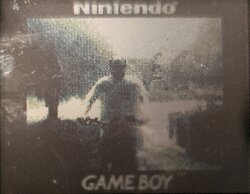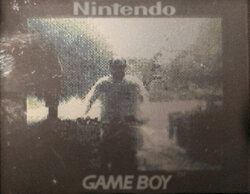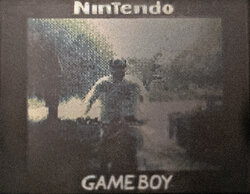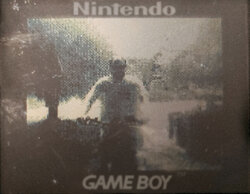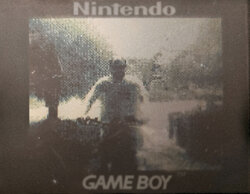Photoshop Gurus Forum
Welcome to Photoshop Gurus forum. Register a free account today to become a member! It's completely free. Once signed in, you'll enjoy an ad-free experience and be able to participate on this site by adding your own topics and posts, as well as connect with other members through your own private inbox!
Specific Gameboy camera image
- Thread starter Scottypg
- Start date
I cleaned up the text, but the photo has so much grunge and distortion that I can't identify what you see as a smudge on the left. Can you put a red circle around the smudge, or point to it with an arrow?
View attachment 128163
Your lettering is perfect.I cleaned up the text, but the photo has so much grunge and distortion that I can't identify what you see as a smudge on the left. Can you put a red circle around the smudge, or point to it with an arrow?
View attachment 128163
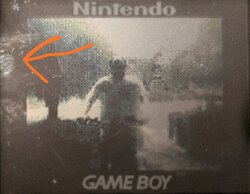
Almost perfect except the Nintendo logo is a little off everything else though
Yeah, still there.. Have a look at the one the other guy did. It was good but he didn't get the logo right.
There we go! Perfect, thanks a lot.Oh... you meant the entire left-side frame. That wasn't clear to me. This should work.
View attachment 128229