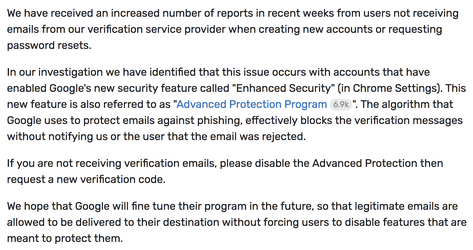- Messages
- 24,122
- Likes
- 13,708
Gmail is the number one email provider most used to register for our forum.
It seems that gmail has once again started "hiding" or deleting verification emails form our forum.
Try these solutions:
It's frustrating when you're not receiving important verification emails to your Gmail account. Here are some steps you can take to troubleshoot this issue:
Verify Email Filtering Settings:
Disable Email Forwarding:
Check Gmail Quarantine:
Contact Gmail Support:
Troubleshooting with Specific Senders:
Additional Tips:
It seems that gmail has once again started "hiding" or deleting verification emails form our forum.
Try these solutions:
It's frustrating when you're not receiving important verification emails to your Gmail account. Here are some steps you can take to troubleshoot this issue:
Verify Email Filtering Settings:
- Log in to your Gmail account.
- Click on the gear icon in the top right corner and select "Settings."
- Go to the "Filters and Blocked Addresses" tab.
- Ensure that you do not have any filters set up that might be blocking verification emails (e.g., filter by sender address, subject line, etc.).
Disable Email Forwarding:
- Go to your Gmail settings.
- Click on the "Forwarding and POP/IMAP" tab.
- Check if your emails are being forwarded to any other address. Disable any forwarding settings that might be causing emails to be redirected.
Check Gmail Quarantine:
- Go to your Gmail settings.
- Click on the "Spam and Blocked Addresses" tab.
- Scroll down to the "Quarantine" section.
- Check if any verification emails have been quarantined. If so, release them and mark them as "Not Spam."
Contact Gmail Support:
- Google does not provide direct phone support for Gmail, but you can contact their support team through the following channels:
- The Gmail Help Center (https://support.google.com/mail/): Search for "contact support" and follow the instructions.
- The Google Issue Tracker (https://issuetracker.google.com/issues/new): Report the issue as a bug in the Gmail application.
Troubleshooting with Specific Senders:
- If you are only having issues receiving verification emails from specific senders, try the following:
- Contact the sender and ask them to send the email again.
- Add the sender's email address to your Gmail Contacts list.
- Check if the sender's email address is on your Gmail's "Blocked" list and remove it if necessary.
Additional Tips:
- Refresh your Gmail inbox frequently to ensure that no verification emails have been received.
- Use a different email address for account verification if possible.
- Consider using a dedicated email client like Outlook or Thunderbird, which may have more granular control over email filtering.