Hey,
I've created a graphic style on Illustrator, where stroke effect is under the fill on the panel (since the inside outline is greyed out)
But when applying this graphic style on a part of a text (selected/ highlighted with cursor) , the stroke and the fill order is reversed in the appearance panel. So it's doesn't look like the style applied.
It works fine when the text object is selected.
The graphic style created :
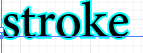
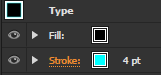
How the graphic style is applied on a selected part from a text
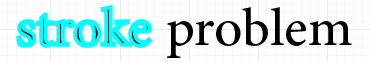
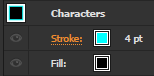
I've created a graphic style on Illustrator, where stroke effect is under the fill on the panel (since the inside outline is greyed out)
But when applying this graphic style on a part of a text (selected/ highlighted with cursor) , the stroke and the fill order is reversed in the appearance panel. So it's doesn't look like the style applied.
It works fine when the text object is selected.
The graphic style created :
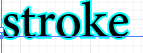
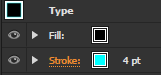
How the graphic style is applied on a selected part from a text
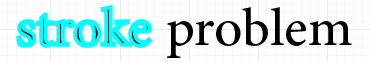
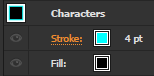
Last edited:
