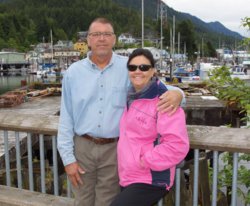Photoshop Gurus Forum
Welcome to Photoshop Gurus forum. Register a free account today to become a member! It's completely free. Once signed in, you'll enjoy an ad-free experience and be able to participate on this site by adding your own topics and posts, as well as connect with other members through your own private inbox!
You are using an out of date browser. It may not display this or other websites correctly.
You should upgrade or use an alternative browser.
You should upgrade or use an alternative browser.
Specific Hair Repair
- Thread starter JayE
- Start date
- Messages
- 24,120
- Likes
- 13,708
Here's a quick version using The Brush Tool. I added the white BG so you can see the hairs.
If you like this I will explain how I did it.

I apologize, I don't know what I was thinking but I did all the brushwork on the white BG layer instead of the new transparent layer. I was not paying attention. So the PSD is useless.

If you like this I will explain how I did it.

I apologize, I don't know what I was thinking but I did all the brushwork on the white BG layer instead of the new transparent layer. I was not paying attention. So the PSD is useless.

- Messages
- 24,120
- Likes
- 13,708
OK, here's the thing............I just use a regular brush...........nothing special at all!Which brush tool ?
Here are my Brush Tool Settings.
Regular round brush.........

Shape Dynamics are checked because I'm using a Wacom, so the Size Jitter is on Pen Control.
You can see I have the Size Control icon active in the image below.
That's all I do for the brushwork. I do use the Blur Tool in the very end to make the hairs look more natural.