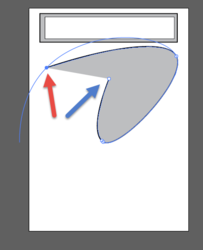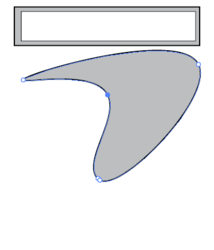arunonline
Member
- Messages
- 17
- Likes
- 1
Sir,
Beginner in designing. Had to do a simple work in Adobe Illustrator using Pen tool. I dont know how to explain the issue. i hope you will understand what i meant below.
When i use pen tool & after drawing a path, when i move the cursor anywhere in the document window, the path will follow the cursor. it wont cut after the last point. So, after drawing a path, when i move the cursor to change any options, the path follows the cursor which makes it difficult & confusing. To make this clear, im uploading the screenshot of the issue. Hope you will understand.
Dont know the solution but i guess its due to some wrong settings. I hope i get the solution soon.



Beginner in designing. Had to do a simple work in Adobe Illustrator using Pen tool. I dont know how to explain the issue. i hope you will understand what i meant below.
When i use pen tool & after drawing a path, when i move the cursor anywhere in the document window, the path will follow the cursor. it wont cut after the last point. So, after drawing a path, when i move the cursor to change any options, the path follows the cursor which makes it difficult & confusing. To make this clear, im uploading the screenshot of the issue. Hope you will understand.
Dont know the solution but i guess its due to some wrong settings. I hope i get the solution soon.