Anne O'Grady
New Member
- Messages
- 3
- Likes
- 1
Welcome to Photoshop Gurus forum. Register a free account today to become a member! It's completely free. Once signed in, you'll enjoy an ad-free experience and be able to participate on this site by adding your own topics and posts, as well as connect with other members through your own private inbox!
@Babine - picky, picky, picky...
@Babine I liked that you cleaned up the image. However, the colors are just too far off. Have you calibrated your monitor recently?


It's color that you have problems with......Will you please show me where the differences are other than an increase in contrast and/or saturation?
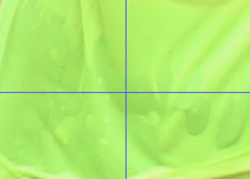
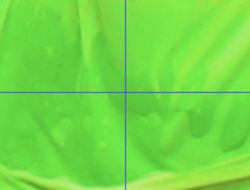
I agree it happens all the time and there's nothing wrong with it. You have misunderstood me.We all have our own ideas about color management and they differ significantly. I also agree that I think Babine is too aggressive with post. But................most color adjustments don't alter the original colors to this degree.but unless I misunderstood something i don't see anything wrong with altering a little bit the colors on a picture, it happens all the time...
It's color that you have problems with......
I took a info panel sample point from both....
Original photo....
R: 130
G: 225
B: 63
View attachment 100802
Here's the @Babine edit and we now have....
R: 0
G: 205
B: 0
View attachment 100803
This is a major difference in color. These changes happen throughout the entire edited photo. Can you explain why this may be happening?
