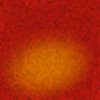well here's what i could come up with, without seeing how they actually did it
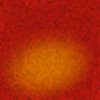
and it was a lot more difficult to replicate than i thought.
i made a red background layer
then an orange radial gradient
then i transformed the gradient layer to be narrower, and at an angle
then i created a soft elliptical brush with high scattering, high roundness jitter, high angle jitter, 88% spacing, and high color jitter between two shades of red, and just painted over the antire image.
then i put that layer on multiply, with a 70% opacity
then i made various hue/saturation, and curves adjustments
then i added a uniform, monochromatic noise at ~200%, on a new layer
then i put that layer on multiply, at a 47% opacity, and added various curves adjustments