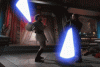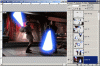Be it from a video clip or camera , the work process remaiins the same. Tho depending on the source material you have and the final scene you envision, it may require a bit of pre-planning and "choreography" to pull it off.....
Here's a very rough and dirty example to give you an idea of the process involved and what you may need to do to simulate your sample...
This was taken from a short video clip (I'm sure you recognize this SW scene), imported into CS4 at the time to extract the frames into layers and processed in PS7 as my CS6 is so demanding on my cpu..... (what a mix...). I've edited down the frames further for this example.
edited source material:
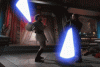
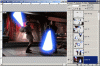
Frame 12 is the start of the sequence and layer opacity is at 100%. Each of the following frames had been edited to remove the background and other elements leaving the movement path of the light sabers (see layer thumbnails) . You may also want to take into consideration what dominant features you may want in the scene - in your case , the hand-held baseball bat swing as well as how much detail of the batter you want to see.
You may also mask out these elements, as Danny suggested, but I'd do the selection in mask mode with a brush in order to get a clean and feathered delete of unwanted areas in the frame scene. Meticulous and time consuming but very effective. I used the eraser tool to do quick delete for this example so its quite rough.
The topmost frame is a duplicate of the first frame with areas deleted leaving just the hero's upper body or heads which I want more dominant in the final look.
With editing done, and all other layers opacity lowered and a bit of adjustments, you get the final rendered scene....

Just to add.... you have the option of lowering the frame opacities. Keeping them at 100% or slightly lower would also add to the intensity of action in the final render. Your pick....
You may need to remove frames at certain intervals in order to make each swing sequence more visible.
My sample, most especially that of your sample, looks more like motion blur.....