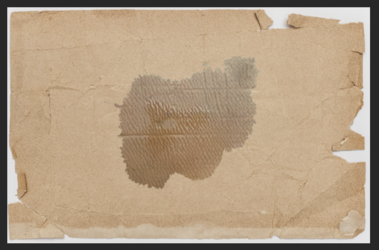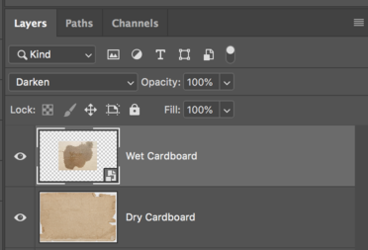emily20044
New Member
- Messages
- 2
- Likes
- 0
Basically I have this picture of a cardboard box, however I want to make it look like it is wet. This is for school homework and I'm not sure how do I go about achieving this effect.
The first photo is the photo of the cardboard box I want to make look wet/soaked in water.
The second photo is what I want the 1st photo to look like.
Any help would be appreciated.


The first photo is the photo of the cardboard box I want to make look wet/soaked in water.
The second photo is what I want the 1st photo to look like.
Any help would be appreciated.