Photoshop Gurus Forum
Welcome to Photoshop Gurus forum. Register a free account today to become a member! It's completely free. Once signed in, you'll enjoy an ad-free experience and be able to participate on this site by adding your own topics and posts, as well as connect with other members through your own private inbox!
How to add a Gradient?
- Thread starter evren
- Start date
- Messages
- 23,959
- Likes
- 13,708
This is more of a shadow effect made with a "drop shadow" layer style.
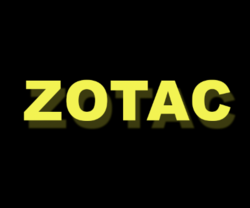
What you have created is a 3D extrusion.
Combine (or group) the 8 layers you made by duplicating and moving and add a layer mask.
Optional: Select the extrusion by holding Cmd/Cntrl and clicking on the combined layers thumbnail.
Then Use the Gradient Tool to add the gradient to the extrusion.
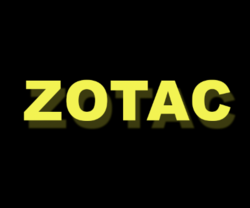
What you have created is a 3D extrusion.
Combine (or group) the 8 layers you made by duplicating and moving and add a layer mask.
Optional: Select the extrusion by holding Cmd/Cntrl and clicking on the combined layers thumbnail.
Then Use the Gradient Tool to add the gradient to the extrusion.
- Messages
- 23,959
- Likes
- 13,708
OK.
One thing is that you have left out some pertinent information. You used a smart object which is not optimal or needed for this situation.
You need to have the extrusion duplicates merged on one normal layer. On a new layer, you need to use the Brush Tool for the shading.
Make sure you select the extrusion by holding Cmd/Cntrl and clicking on the extrusion layers thumbnail.

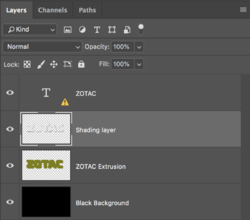
One thing is that you have left out some pertinent information. You used a smart object which is not optimal or needed for this situation.
You need to have the extrusion duplicates merged on one normal layer. On a new layer, you need to use the Brush Tool for the shading.
Make sure you select the extrusion by holding Cmd/Cntrl and clicking on the extrusion layers thumbnail.

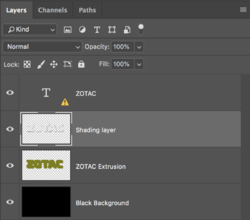
- Messages
- 23,959
- Likes
- 13,708
Please describe what you don't understand.i dont understand
i didnt get how u made the shading layer
Yes...........please read my instructions in post #6...............did u just brush it with brush tool?
You need to have the extrusion duplicates merged on one normal layer. On a new layer, you need to use the Brush Tool for the shading.
Make sure you select the extrusion by holding Cmd/Cntrl and clicking on the extrusion layers thumbnail.

