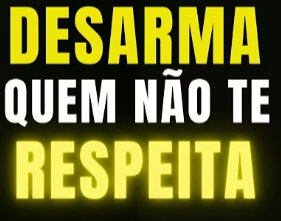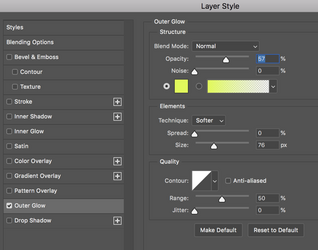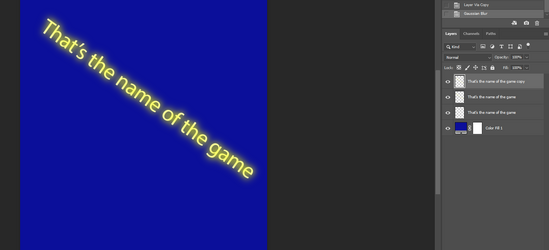Photoshop Gurus Forum
Welcome to Photoshop Gurus forum. Register a free account today to become a member! It's completely free. Once signed in, you'll enjoy an ad-free experience and be able to participate on this site by adding your own topics and posts, as well as connect with other members through your own private inbox!
How to apply shine on text
- Thread starter Marcelo N
- Start date
- Messages
- 23,905
- Likes
- 13,674
Actually I like all arts you have made. I just can't achieve the same outcome. How do you do that? That image attached is where I think you are operating, or am I wrong?Sorry...........I'm not seeing a major difference. You may have to explain in detail what your after!
I do see some differences that you may be referring to........
Normal Outer Glow...
View attachment 150879
White Innner Glow....
View attachment 150881
Slight blur to text.....
View attachment 150880
Do any of these seem to match what you are seeing?
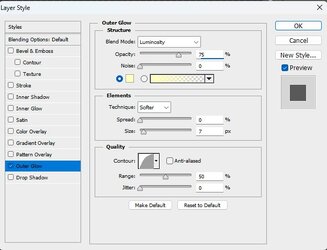
- Messages
- 23,905
- Likes
- 13,674
That depends on which example I provided that you like. Let me know and I can share the layer style settings.That image attached is where I think you are operating, or am I wrong?
I thank you so much for your assistence, but the colors between the font and the "Outer Glow" influence the outcome. The color I use for the text I forgot to mention is: FFD700. Based on this information, what color should I aplly to the "Outer Glow"?First one was a normal "Outer Glow" from a layer style. Here are the settings.
View attachment 150893
The third one had a Gaussian Blur of 2.0 added to the text in addition to the "Outer Glow" from the layer style I show above.
You can see that on the second image I attached here (ALTA) has a font on one collor and the "Outer Glow" on another.
- Messages
- 23,905
- Likes
- 13,674
The same color as the font.The color I use for the text I forgot to mention is: FFD700. Based on this information, what color should I aplly to the "Outer Glow"?
Depending on the effect you want you can "lighten" the font color on the outer glow.You can see that on the second image I attached here (ALTA) has a font on one collor and the "Outer Glow" on another.
When working with an "Outer Glow" on text/font, you just have to keep trying different variations until you come up with one that you like. Experiment! There is no one single answer or setting that's going to match an example that you like. There are too many variables to consider...............you just have to experiment!
This is my outcome. Even following your example. I didn't get the same outcome, but thank you anyway!The same color as the font.
Depending on the effect you want you can "lighten" the font color on the outer glow.
When working with an "Outer Glow" on text/font, you just have to keep trying different variations until you come up with one that you like. Experiment! There is no one single answer or setting that's going to match an example that you like. There are too many variables to consider...............you just have to experiment!
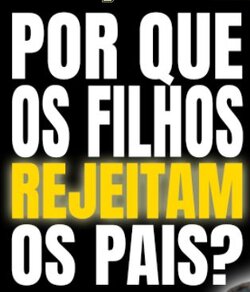
- Messages
- 23,905
- Likes
- 13,674
I think you used the wrong color for your outer glow. It's too lightThis is my outcome. Even following your example. I didn't get the same outcome,
My outcome using yellow colored (fcd801) font/text with same color (fcd801) for outer glow.
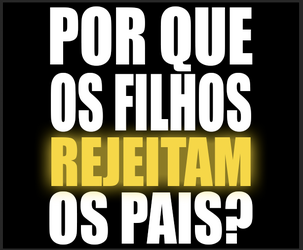
White font/text with lighter colored yellow "Color Overlay" (fbe24b) in a layer style. Note: The underlying font/text colors luminosity can affect the final color of the font/text.
Same color as above (fcd801) for the "Outer Glow".
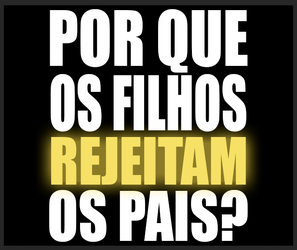
More like your ALTA example......White font/text with colored yellow "Color Overlay" (fbe24b) in a layer style but lowered it's opacity to 40 so that more white would show through.
Same color as above (fcd801) for the "Outer Glow".
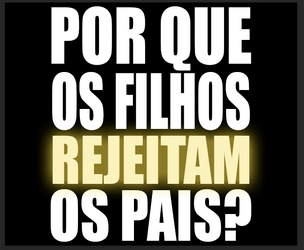
Experiment.
Ok. Thank you!I think you used the wrong color for your outer glow. It's too light
My outcome using yellow colored (fcd801) font/text with same color (fcd801) for outer glow.
View attachment 150895
White font/text with lighter colored yellow "Color Overlay" (fbe24b) in a layer style. Note: The underlying font/text colors luminosity can affect the final color of the font/text.
Same color as above (fcd801) for the "Outer Glow".
View attachment 150896
More like your ALTA example......White font/text with colored yellow "Color Overlay" (fbe24b) in a layer style but lowered it's opacity to 40 so that more white would show through.
Same color as above (fcd801) for the "Outer Glow".
View attachment 150897
Experiment.
- Messages
- 23,905
- Likes
- 13,674
The problem with this is that the text would be non editable. You would have to repeat the process every single time you wanted to make any changes like color, size, blur or content.You could just do this: Use text in white. Then duplicate layer and set color to yellow. Then rasterize both text layers. Then blur second text for effect. Duplicate layer layer to add more effect. Instead of layer styles. Or layer effects.