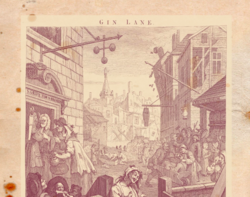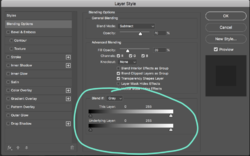Hi all,
I am trying to match the colour of the "Gin Lane" image to the background texture so that the image appears more like it is "printed" on the page but don't know how to do it.
Do you have any suggestions?
I'm just learning photoshop and so I realise that this is probably really basic.
Any help would be much appreciated,
Thanks
Martin
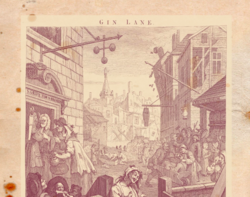
I am trying to match the colour of the "Gin Lane" image to the background texture so that the image appears more like it is "printed" on the page but don't know how to do it.
Do you have any suggestions?
I'm just learning photoshop and so I realise that this is probably really basic.
Any help would be much appreciated,
Thanks
Martin