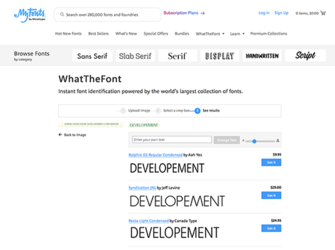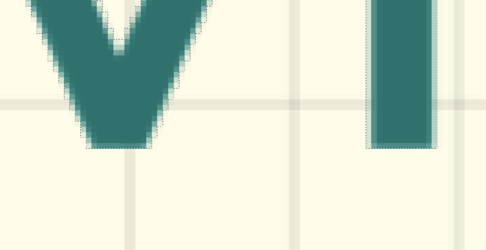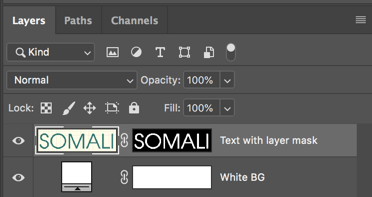peaceandlove
Member
- Messages
- 6
- Likes
- 0
Check the attached picture, i want to remove the check box background, and keep text only, how can we do that. I use some online tool but it distrubt the text too
please donot remove bg i want to learn how to do that , (i did not want you to remove it) rather i want to learn it my self, so how can i do that in photoshop

please donot remove bg i want to learn how to do that , (i did not want you to remove it) rather i want to learn it my self, so how can i do that in photoshop