ArtmakersWorlds
Well-Known Member
- Messages
- 49
- Likes
- 8
Well been working on a few freebie jobs just to blow the rust off my photoshop skills. (Haven't actually used it in years now.).
Got one..... I KNOW I have done this before but for the life of me cannot remember just how.
I remember it involved saving certain channels, then apply color, re apply a given channel and that puts the texture back. Yea, something like that.
Here, I have an OLD image I did for someone using this very technique, just to show what I'm after.
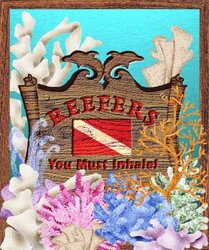
That sign is old weathered wood and look how the flag on there lets the texture show through. That! (WOW, going back to 2006.). HOW did I DO THAT?
(I barely remember what I had for breakfast let along 2006 photoshop effects I only did that one time.).
Got one..... I KNOW I have done this before but for the life of me cannot remember just how.
I remember it involved saving certain channels, then apply color, re apply a given channel and that puts the texture back. Yea, something like that.
Here, I have an OLD image I did for someone using this very technique, just to show what I'm after.
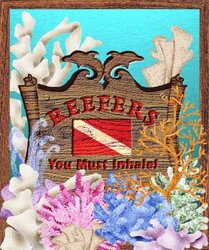
That sign is old weathered wood and look how the flag on there lets the texture show through. That! (WOW, going back to 2006.). HOW did I DO THAT?
(I barely remember what I had for breakfast let along 2006 photoshop effects I only did that one time.).

