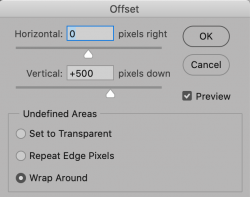Hello,
How to set up canvas so whatever cannot fit at a border will come up at the opposite border?
I was wandering how to set up canvas so whatever cannot fit at a border will come up at the opposite border? So for example if i use some flower brush near the top of the canvas and it will go over the top of the top canvas border the part of the brush that didn`t fit would automatically come up at the botom border. I need this for 360 tubular printing , so imagine my 50x50 canvas is actually not a square but in fact a tubular shape, so top and botom are connected. This way i can be sure that the two brushed parts matches perfectly.
Thanks
John
How to set up canvas so whatever cannot fit at a border will come up at the opposite border?
I was wandering how to set up canvas so whatever cannot fit at a border will come up at the opposite border? So for example if i use some flower brush near the top of the canvas and it will go over the top of the top canvas border the part of the brush that didn`t fit would automatically come up at the botom border. I need this for 360 tubular printing , so imagine my 50x50 canvas is actually not a square but in fact a tubular shape, so top and botom are connected. This way i can be sure that the two brushed parts matches perfectly.
Thanks
John