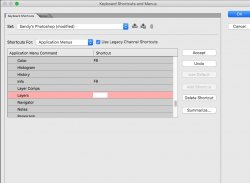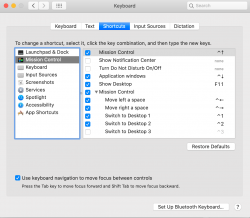Hi, I often nudge layers a pixel a time, but using the entended keyboards arrow (direction) keys. but sometimes (not all the time) this makes the workspace palets toggle visable then hidden on and off etc..
Dam annoying. only seem to happen ever now an then when I open photoshop. (could be a loading broblem)
searched shortcuts but cant seem find a cure.
Any clues as to how to stop this ould be appreciated.
Regards, Sandy

Dam annoying. only seem to happen ever now an then when I open photoshop. (could be a loading broblem)
searched shortcuts but cant seem find a cure.
Any clues as to how to stop this ould be appreciated.
Regards, Sandy