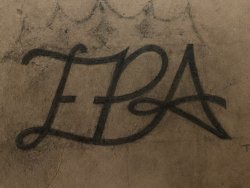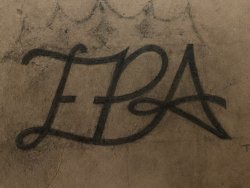You guys were so awesome with the last one! I have another graphic for same company. It’s just the letters EPA and I think it’s looks pretty good just wondering if anyone would change it or if everyone can tell what letters they are. Just looking for another point of view even though I really like it. Any suggestions or adjustments are appreciated! Thank you