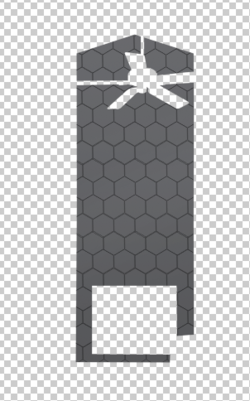Nice job @IamSam. Can you explain what you did? I tried this one myself, but didn't post it. Mine came out ok, but yours is much cleaner and more consistent.
Here's what I did:
Here's what I did:
- Fill the entire shape of the tiled wall with black.
- Apply Blend-If to allow the black to appear only if the underlying layer is lighter than about 42. (The existing charcoal-gray tiles have an RGB value of approx. 40,40,40. With Blend-If set at 42, anything lighter than 42,42,42, such as the grout, will be darkened by my black layer, but the tiles themselves remain unaffected.)
- Mask away the fireplace grill and the ceiling fan.