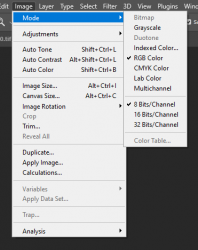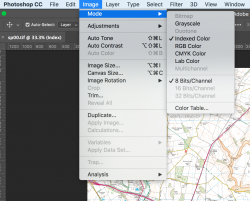I'm wanting to stitch 10 rows x 10 columns of TIF images (each a 4000x4000px map tile). So a 40,000x40,000px TIF output. They're not overlapping, and abut perfectly. The filenames of the input files will define their position in the mosaic.
I could do it manually, but that would take some time, and needs repeating 55 times. So not viable.
Is this feasible in Photoshop, perhaps with a script? I used this program a long time ago that once worked very well, but it won't handle TIF's in or out! And didn't work correctly even after I converted the inputs to BMP.
Or is there a standalone utility that will better do this?
Thanks in advance!
I could do it manually, but that would take some time, and needs repeating 55 times. So not viable.
Is this feasible in Photoshop, perhaps with a script? I used this program a long time ago that once worked very well, but it won't handle TIF's in or out! And didn't work correctly even after I converted the inputs to BMP.
Or is there a standalone utility that will better do this?
Thanks in advance!