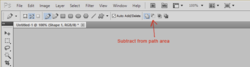ArtmakersWorlds
Well-Known Member
- Messages
- 49
- Likes
- 8
OMG this is one frustrating tool. Again cannot move ONE POINT! Got the convert tool and every time I click the given point all it does is show me (or delete) handles. NOT move the blasted point. YARGH!