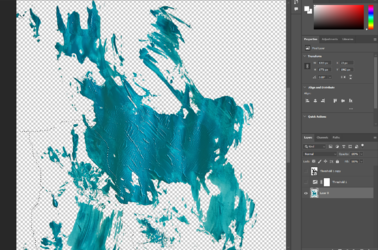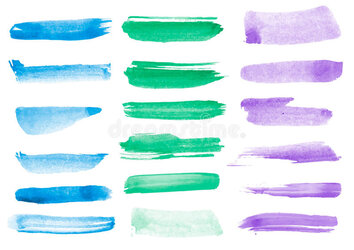First time photshop user here.
Basically I tried to photoshop some paint splatters onto a t shirt, but I would like some suggestions on how to make it more realistic.
What I did was I first took a photo of some paint splatters on a blank white paper and a T shirt. Both photos were taken in the same condition.
I then removed the white paper in photoshop so I was only left with the paint splatters. I copied a portion of the splatter and pasted onto the document where my T shirt was.
Following this, I used perception and regular warp to make the paint splatter go in the direction of the creases of the T shirt. Finally, I set the layer with the paint splatter to multiply and set the opacity to around 70%.
If I did anything wrong please tell me.
I have attatched photos of my progress and end result.
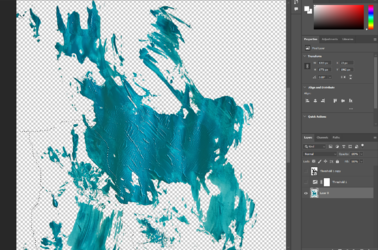


Basically I tried to photoshop some paint splatters onto a t shirt, but I would like some suggestions on how to make it more realistic.
What I did was I first took a photo of some paint splatters on a blank white paper and a T shirt. Both photos were taken in the same condition.
I then removed the white paper in photoshop so I was only left with the paint splatters. I copied a portion of the splatter and pasted onto the document where my T shirt was.
Following this, I used perception and regular warp to make the paint splatter go in the direction of the creases of the T shirt. Finally, I set the layer with the paint splatter to multiply and set the opacity to around 70%.
If I did anything wrong please tell me.
I have attatched photos of my progress and end result.