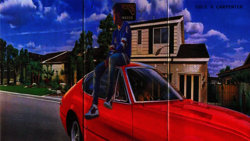Nathanq0206
New Member
- Messages
- 2
- Likes
- 0
Hi, I'm a newbie who just recently started messing around with Photoshop. So far it's been pretty fun, but I also want to improve. This is my first real attempt (other than messing with the different features) at creating something. I know it's not very well made so any feedback is useful.
(I basically just Photoshopped J. Cole onto an old album I like)
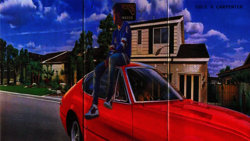
(I basically just Photoshopped J. Cole onto an old album I like)