Photoshop Gurus Forum
Welcome to Photoshop Gurus forum. Register a free account today to become a member! It's completely free. Once signed in, you'll enjoy an ad-free experience and be able to participate on this site by adding your own topics and posts, as well as connect with other members through your own private inbox!
You are using an out of date browser. It may not display this or other websites correctly.
You should upgrade or use an alternative browser.
You should upgrade or use an alternative browser.
Specific One color solid photo
- Thread starter eXPlosion
- Start date
Yes it something like that but i just realized it's not best color for main picture,.i think i will change the rest of colors and main picture will do that color as in examples i gave.
What method did you use in Photoshop to change color and blur a little bit?
What method did you use in Photoshop to change color and blur a little bit?
Yes it something like that but i just realized it's not best color for main picture,.i think i will change the rest of colors and main picture will do that color as in examples i gave.
What method did you use in Photoshop to change color and blur a little bit?
I set a new blank layer overtop in colour mode, set the RGB values by your preferences and filled the layer with that colour. With a mask on this same layer, I used a black brush on this mask to reveal the
plug and wires colours only. For the first of my examples above, I simply reduced the value of the mask to desaturate the colours somewhat.
It was flipped on googleYou did not answer my question : why did you flip the photo ? I suggest to let you choose the second dual tone color (blue) and the yellow-green-red saturations by yourself with a PSD file that you can download here.
A last trial :
View attachment 111296
- Messages
- 24,123
- Likes
- 13,708
This has more to do with the original photo than it does with the blur and overlay. Your target photo is simply not the same as the example photos you provided.but compared to examples it is missing some lightning or white extraction I don't know
Original photo

Screenshot
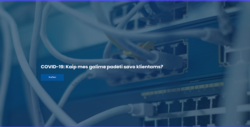
Original photo with overlay. (Note: The overlay color is not an exact match......it was as close as I could get for this quick demo)

















