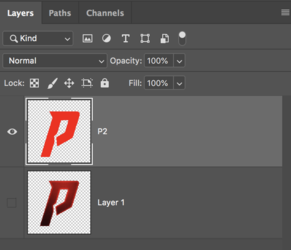First thing first - sorry for my bad english.
Can you make a same patter from the old photo to new, my friend need psd for t shirt for his friend but he lost the psd and need to make the new one
The picture is the old one that i need to take the patter and make the same photo as psd bcoz of effect and resize for tshirt machine

Can you make a same patter from the old photo to new, my friend need psd for t shirt for his friend but he lost the psd and need to make the new one
The picture is the old one that i need to take the patter and make the same photo as psd bcoz of effect and resize for tshirt machine