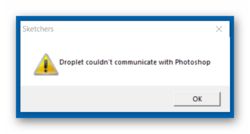FabianPruitt
New Member
- Messages
- 3
- Likes
- 0
I've set up an Action to turn images into 'Sketches' or line drawings and it's working ok. I've even got it to start by using the F5 key and saving the finished Sketch in a folder on my desktop.
The problem is I have 42 images in a folder and I can't get Photoshop to load them one at a time and change them into sketches, I'm having to open them manually.
I know about 'Droplets' on the Desktop but at 76 I'm just getting started and Droplets are a bit advanced at present.
Can someone tell me how to automate this process, please? I've added a snapshot of the 'Action' so you can see what I've done so far.

The problem is I have 42 images in a folder and I can't get Photoshop to load them one at a time and change them into sketches, I'm having to open them manually.
I know about 'Droplets' on the Desktop but at 76 I'm just getting started and Droplets are a bit advanced at present.
Can someone tell me how to automate this process, please? I've added a snapshot of the 'Action' so you can see what I've done so far.