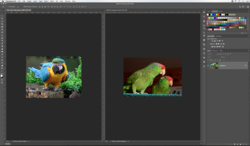As you will all guess I am a complete novice in photoshop sc6 this is why I keep asking questions. I have gone over photoshop but unable to find an answer. How do I put two photos side by side so I can work on them, I've looked in the help file, but it is not installed in my version of CS6 which I have recently downloaded from Adobe web site.
Thank you
Thank you