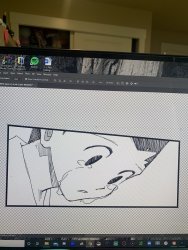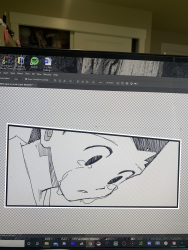LouieLemonz
New Member
- Messages
- 1
- Likes
- 0
Hello! Photoshop noob here,
I want to have a double border on this image here. (Outside white, inside black)
I used the pen tool to create the diagonal cut at the top (for design purposes), and then added a stroke effect to add the black inside border.
I can’t find a way to make the second outside border. I tried trimming the image to add a back canvas. But when I trim the layer, it doesn’t trim the area that I cut out with the pen tool.
Any help would be much appreciated!
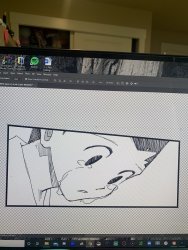
I want to have a double border on this image here. (Outside white, inside black)
I used the pen tool to create the diagonal cut at the top (for design purposes), and then added a stroke effect to add the black inside border.
I can’t find a way to make the second outside border. I tried trimming the image to add a back canvas. But when I trim the layer, it doesn’t trim the area that I cut out with the pen tool.
Any help would be much appreciated!