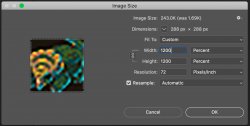meher4real
New Member
- Messages
- 3
- Likes
- 0
Hi guys !
- I'm new in photoshop, i started a new project by myself but i was struggling lately using photoshop.
- I have a very small photo (24x24) i tried to resize it (300x300) multiple times without loosing quality but i failed.
I would like if someone can do this for me, it means a lot.
Thanks.
- I'm new in photoshop, i started a new project by myself but i was struggling lately using photoshop.
- I have a very small photo (24x24) i tried to resize it (300x300) multiple times without loosing quality but i failed.
I would like if someone can do this for me, it means a lot.
Thanks.