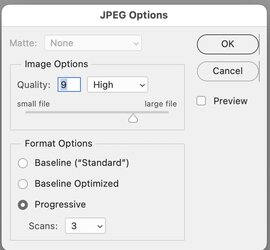Hi all. Can anyone explain why Photoshop is reducing the size (not dimentions) from 8MB to 3.5MB when I save as a JPG?
I open a JPG (size 7.4MB), add a 10 adjustment layers with masks and save the PSD file.
I then select: File > Save As > select JPEG (*.JPG;*.JPEG;*.JPE) for "Save as type:" None of the 7 check boxes are ticked.
I click "Save" and the options are: Quality: 12, Baseline ("Standard"), then I click OK to save and the file size becomes 4.4MB.
The file saved is actually 4.46MB. Using the Export As method saves the image at 4.2MB.
The client asked me why the images were only 1/2 the size of the originals and I have no idea.
I did a long winded work around by saving as a TIFF file and then using the Faststone Image Viewer "Save As" method to save as a JPG at 100% quality and the image size is back to 7.1MB.
Is there an easy explanation as to why PS reduces the file size by almost 1/2? (v2024 - 25.4)
Thanks in advance for any help.
I open a JPG (size 7.4MB), add a 10 adjustment layers with masks and save the PSD file.
I then select: File > Save As > select JPEG (*.JPG;*.JPEG;*.JPE) for "Save as type:" None of the 7 check boxes are ticked.
I click "Save" and the options are: Quality: 12, Baseline ("Standard"), then I click OK to save and the file size becomes 4.4MB.
The file saved is actually 4.46MB. Using the Export As method saves the image at 4.2MB.
The client asked me why the images were only 1/2 the size of the originals and I have no idea.
I did a long winded work around by saving as a TIFF file and then using the Faststone Image Viewer "Save As" method to save as a JPG at 100% quality and the image size is back to 7.1MB.
Is there an easy explanation as to why PS reduces the file size by almost 1/2? (v2024 - 25.4)
Thanks in advance for any help.