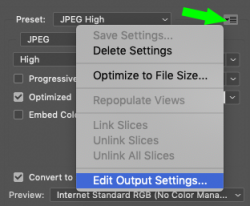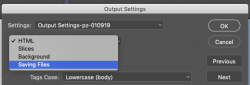puns0steel
New Member
- Messages
- 2
- Likes
- 2
Is there a way to stop photoshop from putting all my slices into an "images" folder? I want it to overwrite files in a folder that's not called "images," but it always creates a new "images" folder arbitrarily, which means I always have to go manually move them to the correct location.
Any help??
Thanks,
Kenny
Any help??
Thanks,
Kenny