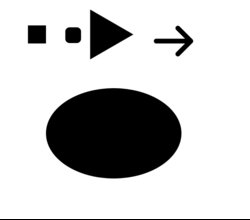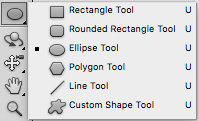Having an issue with the shape tool in CS5. All of the shape presets are fine and I can draw them without issue, but the elliptical preset just "places" the elliptical at a preset size as soon as I go to draw it. Feels like a glitch but before I un and re-install, figured I'd check to see if this is a shared issue.
Photo shows larger ellipse which was just placed automatically as soon as I clicked the canvas.
Thanks in advance. -Al dente.
El Cap, Mac Pro 2008, CS5
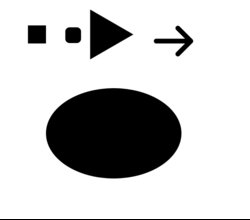
Photo shows larger ellipse which was just placed automatically as soon as I clicked the canvas.
Thanks in advance. -Al dente.
El Cap, Mac Pro 2008, CS5