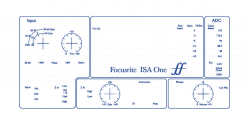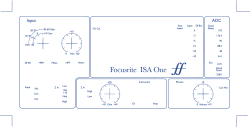I am not super familiar with Photoshop (obviously) but I just want to take all of the text and lines on the 2nd image and change the color to 294B8F or 0x294B8F or the the color of the Focusrite unit shown in the photo. If possible make it look sharper/cleaner than the black and white image.
I got as far as selecting the white background and removing it but I couldn't figure out how to select everything left and change the color to that blue so I could paste it back onto a white background. Everything other than white is varying shades of black and gray. I kept making the text/lines look worse and connecting some to each other.
Thanks for any help you can give.
Could converting it to a vector graphic help resolution?


I got as far as selecting the white background and removing it but I couldn't figure out how to select everything left and change the color to that blue so I could paste it back onto a white background. Everything other than white is varying shades of black and gray. I kept making the text/lines look worse and connecting some to each other.
Thanks for any help you can give.
Could converting it to a vector graphic help resolution?