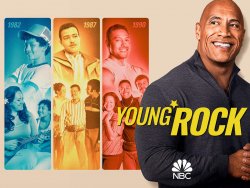Hello, friends. I'm very interested in the technique used to create these wonderful blue, yellow and red backgrounds used for this "Young Rock" image. While I often create similar compositions for a client using duotones, my images do not have the same range of light and dark values as shown here. Any recommendations on the technique used would be most appreciated!
M
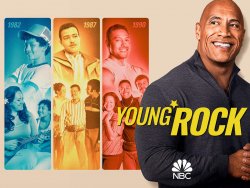
M